IK Multimedia released the latest version of their world-class amp simulation software at the end of last month, namely Amplitube 4. According to IKM, it features the most advanced speaker cabinet section ever developed, as well as a few more upgrades from the previous version(s). One interesting new feature is the effects loop slot, allowing you to insert effects between the power amp and preamp sections.
Amplitube is probably most popular for studio recording and in the practice room, however it’s possible to use it live. Many people have taken on this approach in recent years, with varied results. In my opinion, the quality of your tone will be highly dependent on your audio interface and the types of cables you use, as well as the expertise of your front of house and/or stage engineer.
Keep in mind that a laptop is fragile; so taking it into a club/pub where people tend to spill drinks isn’t always the best idea. In addition to using a laptop, you may also want to consider Amplitube 4 for iPad.
The first thing you may want to look into getting is a stand for your laptop to help keep it safe…
Secondly, reliability can be a concern with notebooks, much more so than a mobile device like an iPad or dedicated effects processor. You want to make sure that you disable all virus protection, and internet / Wi-Fi connections.
In addition to that, you’re going to need some form of an audio interface. This will allow you to connect your guitar to your laptop or iPad, as well as send an audio signal to the PA system. Noise can be an issue based on the type of hardware you use, so you want to take precaution in this area.
IK Multimedia offer a few interfaces of their own based on the requirements you may have. For the gigging musician, however, the StompIO interface will probably be the most beneficial. It offers 10 footswitches allowing you to change your patches instantly via Midi/USB. It also acts as an audio interface featuring ultra-low latency and a stereo-out that can be sent directly to the mixer.
Note: this product has recently been discontinued. If you’re interested, your best bet is a 2nd hand one. You can also check out the new IKM Blueboard (only compatible with iPad and Mac; used in conjunction with the iRig interface). Otherwise any MIDI foot controller will do.

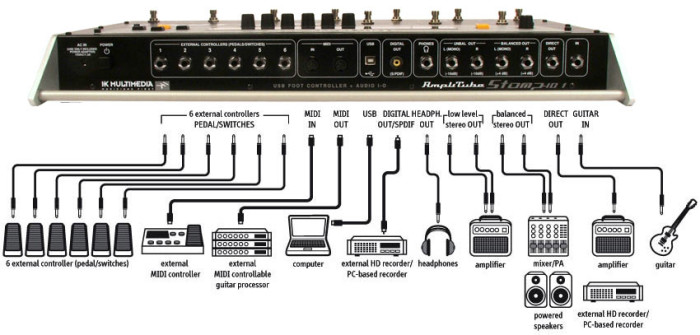
If you don’t need so much control over presets, you may want to consider the more basic version, which is the StealthPedal (discontinued). Instead of featuring footswitches, this is a compact wah-style pedal. It also functions as a USB audio interface, offering clean and low latency audio routing.
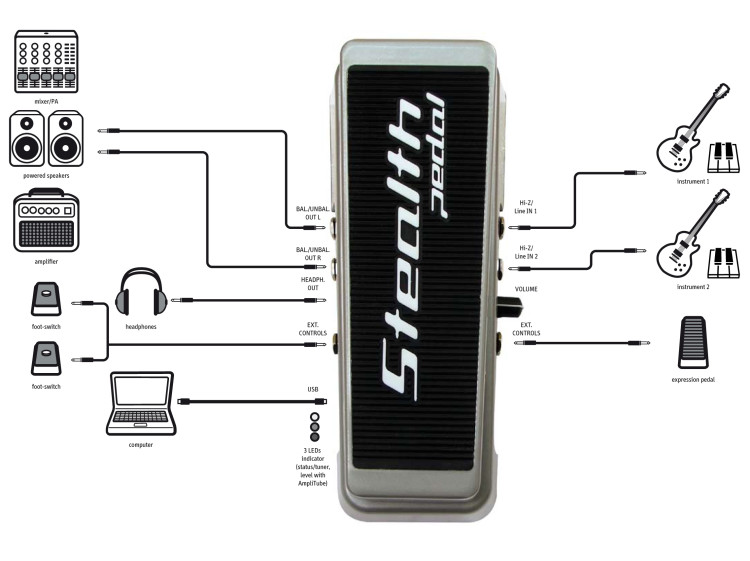
If you don’t need any control over your presets or you would like to use your own MIDI controller, then you’re free to use whichever audio interface you like, such as the Focusrite Scarlett 2i2. IK Multimedia just released their own ulta-compact interface called the iRig Pro Duo. It can be used across all platforms, including Mac/PC, iPhone, iPad and even Android.
The final concern you may have when using Amplitube live is stage monitoring. You may want to refer to this post I did a while back: Using Amp Simulation Live On Stage.
The best way to hear yourself on stage would be use a full range flat response output scenario. This means traditional stage monitors will work well, or even a keyboard amplifier. You can use a guitar amplifier too (preferably one that’s not too heavy). Ensure that you connect your signal to the “effects return” jack at the back of your amplifier. This means that your amp won’t color your tone in any way and just act as a stage monitor.



I’m tempted to go this route as I have far more invested in plug-ins for recording than I do in my live gear. The idea of using a laptop live scares me though. I was thinking to perhaps build a rack-mount computer and use a 7in TFT monitor, which your can buy cheaply for in-car entertainment, just to boot the system and mount the applications. That way, I can bolt everything down and use locking connectors.
Sounds like you need to maybe look into an Axe-Fx?
Sir i need to do the following that you have said so pls help me get it
Can you simply connect the audio interface output to a cabinet with no amp head?
The cabinet needs to be driven by a power amplifier.