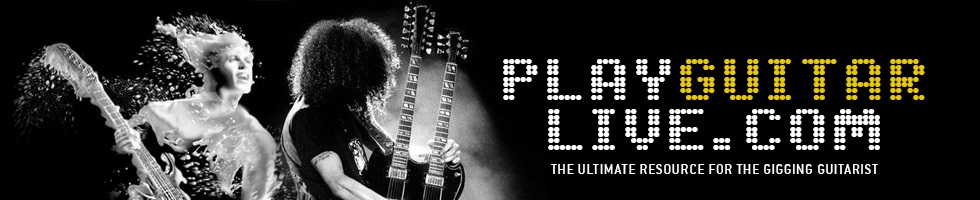A major advantage of using a multi-effects processor is the cabinet emulation – the freedom to connect directly to the PA or recorder without lugging a heavy amplifier around with you.
To enable cabinet emulation on the GT-8, you need to set the output mode to LINE/PHONES. This provides emulation for various amplifier cabinets and microphone types. The other output modes are used for connecting to a guitar amplifier, or if you want to use your own impulse responses. These other modes all have cabinet emulation disabled. To change the output mode, press OUTPUT SELECT and turn the value dial to select LINE/PHONES. Then press EXIT.
Although the GT-8 now has its output set to LINE/PHONES, the outputs are still sending an unbalanced signal that’s designed to be connected to a guitar amplifier. To correct this, you need to use a DI box that exchanges the unbalanced signal for a balanced line-level signal. Technically speaking, the same would apply to the SEND (EXT LOOP,) and it can be placed anywhere in the chain (for example, you could place the SEND before the delay and reverb effects to only output a dry sound.)
I use a Behringer Ultra-DI DI400P (~$20,) but there are pricier options. A popular choice amongst recording engineers is the Radial JDI (~$200), known for including Jensen transformers. There is a stereo version available too (~$400.)

Most DI boxes contain a parallel output, which will allow you to connect to the clean channel on a guitar amplifier before the signal is affected by the DI’s circuitry. (Note: Although LINE/PHONES may imply “direct line” or “headphones,” it will sound just fine connected to the clean channel of a guitar amplifier. Generally, overdrive and distortion pedals are designed to be used with a “dirtier” channel. Boss actually recommends that you experiment with different output modes other than the one specified to match your amplifier.)
In addition to the 2 output options mentioned above, the GT-8 contains another output marked DIGITAL OUT. The digital out is a 44.1kHz 24-bit S/PDIF signal, which requires a 75-ohm digital audio cable (this is different to a standard RCA cable.) Similar to the LOOP, the DIGITAL OUT (DGT) can be moved around freely in the signal chain (the DIGITAL OUT doesn’t have a dedicated button like the LOOP, so you will need to press OUTPUT SELECT to move the effect.)
In summary, the GT-8 offers the following output options:
- Main stereo/mono output (L and R)
- SEND (mono)
- S/PDIF