Audacity
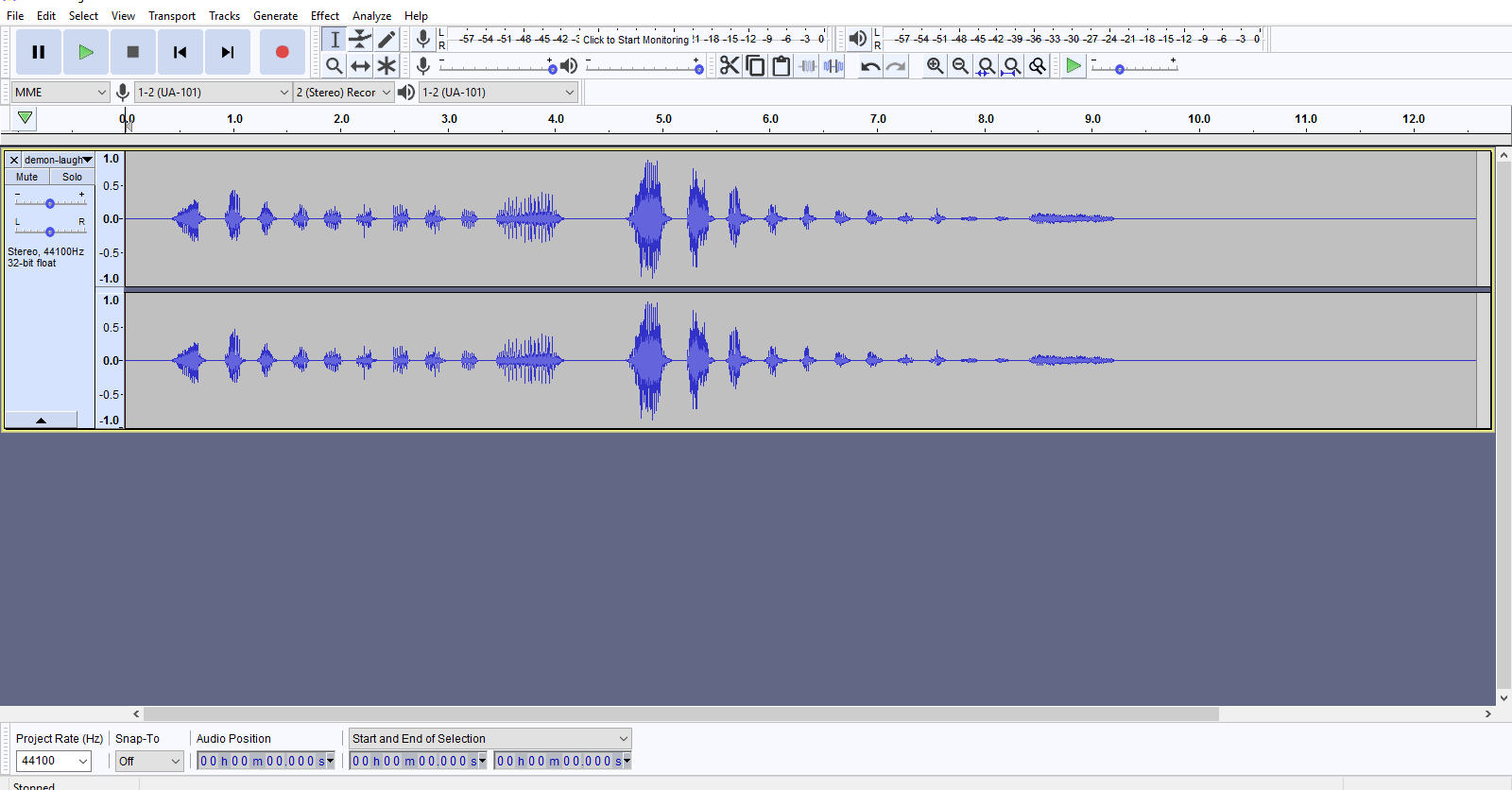
Audacity is the best choice for simple audio editing and recording of MP3 and WAV files. Installation is quick and easy, so you’ll be up and running within a few minutes. It’s open source software, and works with Windows, Linux and Mac OS.
Best suited for:
- Recording simple audio with a microphone;
- Editing (cut, copy, paste etc);
- Applying digital effects such as vocal removal.
Reaper
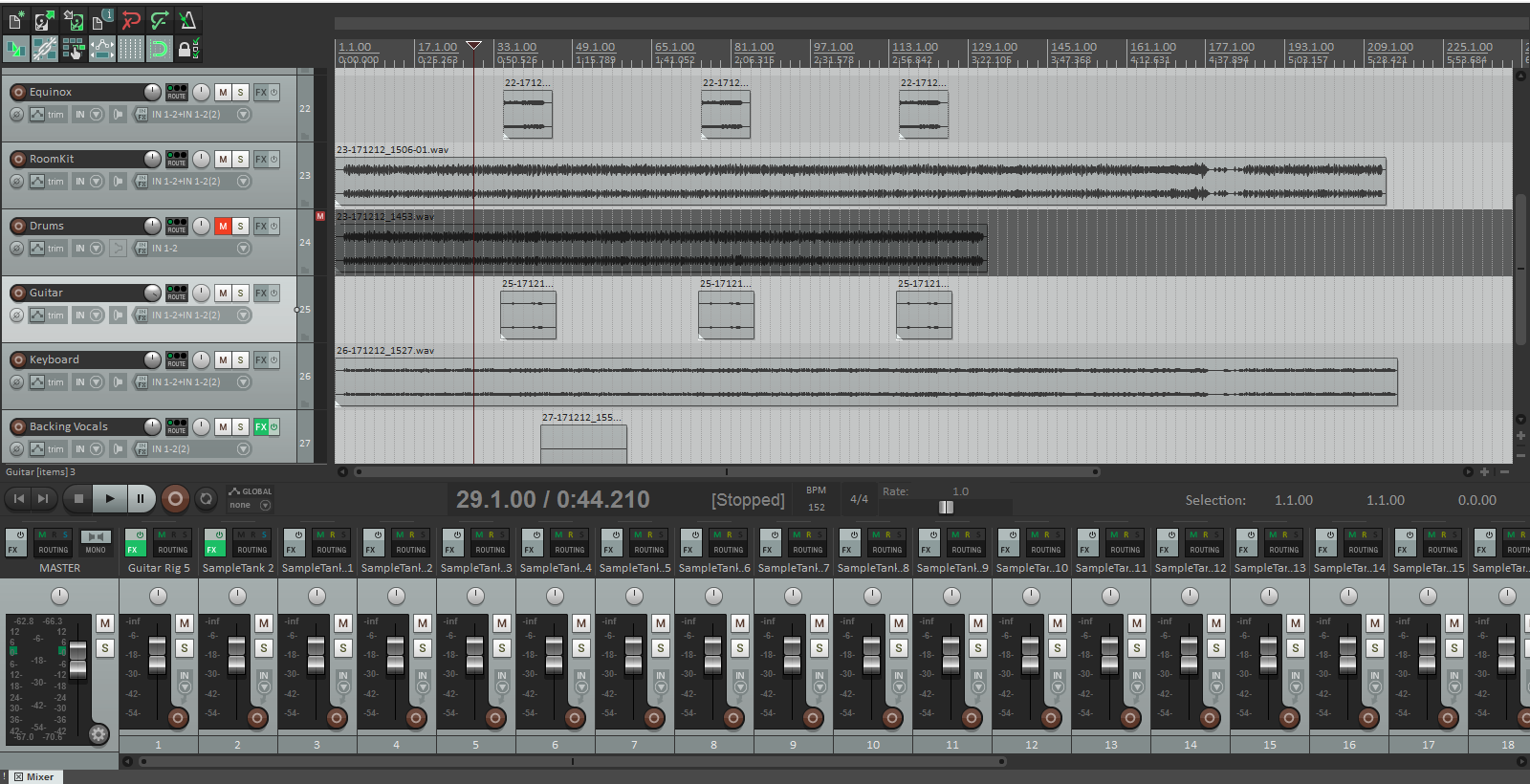
Reaper is suited for more advanced recording purposes and larger projects. It’s called a DAW (digital audio workstation), which means it functions much like a digital mixing console, and it’s used to record, play and edit multiple tracks.
You can use Reaper for free without any penalties for an unlimited amount of time, however the developers ask that you purchase the software if you continue using it after a 60 day period.
Best suited for:
- Mixing multiple tracks at once;
- Recording professional audio;
- Applying effects in real-time;
- Recording and editing MIDI.
Lexis Audio Editor (Android)
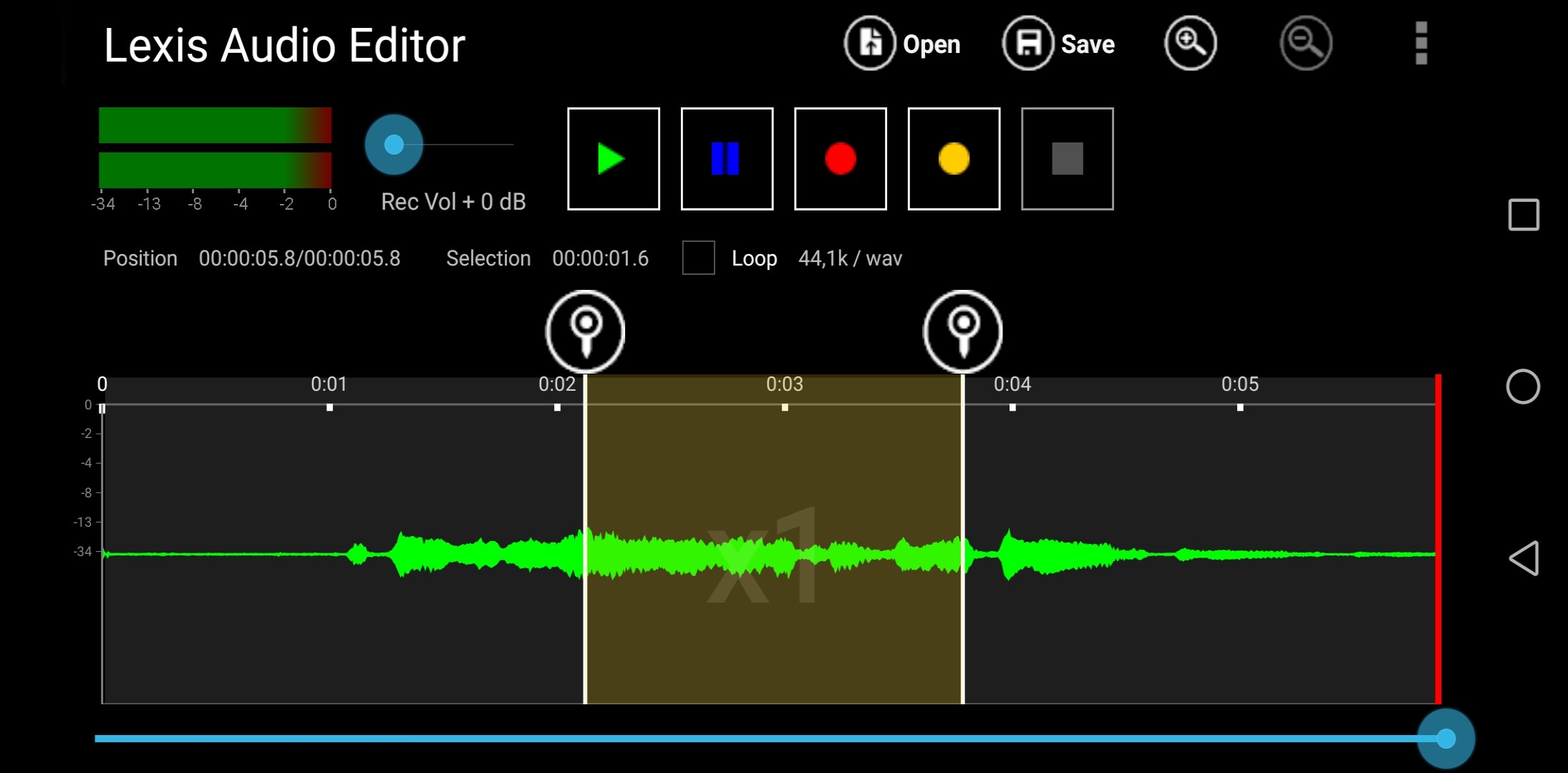
A basic audio editor for your mobile phone and a great compositional tool. You can record audio quickly and easily and apply effects such as echo and compression.
Apple Garageband (iPad, iPhone)

Garageband is an extremely capable DAW that’s compatible with Apple mobile devices. It comes with a variety of built-in instruments including drums and piano.

A good list. I’ve been using audacity for a while. By far, it has been a good experience, but before moving on to a professional software like the adobe audition, I wanted to see if there are other free audio editing programs which are like audacity.
Thanks for sharing the list